Silent Hill 2: Enhanced Edition is a project of enhancement packages that improve visuals, audio, and bugs for the PC version of Silent Hill 2 (2001). This page will guide you on how to install these packages to experience the improvements for yourself.
Silent Hill 2: Enhanced Edition requires the original, unmodified version of Silent Hill 2 (2001) PC to be installed on your computer in order to work. The information below will guide you in installing your original, disc-based copy of Silent Hill 2 PC. You will need your own copy of Silent Hill 2 PC to install the base game, as we cannot provide this to you.
Read the entirety of this step before installing the game. If you have already installed Silent Hill 2 PC, skip this step and proceed to Step 2: Using Silent Hill 2: Enhanced Edition.
Both the North American and European (Director's Cut) versions of Silent Hill 2 (2001) PC are compatible to use with the Silent Hill 2: Enhanced Edition project.
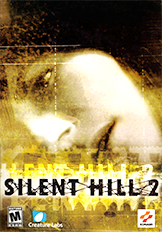
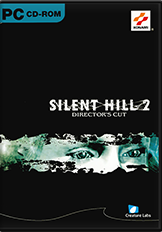
- Insert Disc 1 of Silent Hill 2 (2001) PC into your Windows computer and run Setup.exe from the disc.
- If you're having trouble running Setup.exe, you may need to run it as an administrator.
- Follow the program's instructions to install Silent Hill 2 PC on your computer.
- When selecting a path to install the game, it is recommended to choose a local user directory.
- Near the start of installation, when prompted, save the movie files to your hard disk.
- At the end of installation, select "NO" when Silent Hill 2 PC asks if you want to install any necessary DirectX 8.1 drivers.
- Finish installation.
Select the appropriate tab below to learn how to install and use Silent Hill 2: Enhanced Edition.
Install
Before installing Silent Hill 2: Enhanced Edition, make sure you've installed the original, unmodified version of Silent Hill 2 (2001) PC first. To install Silent Hill 2: Enhanced Edition, download and run the Setup Tool (found below).
...After installing Silent Hill 2 (2001) PC
-
Download the Setup Tool.
SH2EESetup.exe (v1.1.5) SHA-256: 64A5847B48D58B841AE8CA6BFC47B499556E3BD13E254BBFDA86E13AF4E3EE17 - Run the Setup Tool (SH2EEsetup.exe).
- Follow the Setup Tool's instructions to install Silent Hill 2: Enhanced Edition.
Refer to the Troubleshooting Page if you are having issues downloading or running the Setup Tool.
Configure
Silent Hill 2: Enhanced Edition includes settings that can be toggled or adjusted for the game. Use the Configuration Tool to configure project settings.
...After installing Silent Hill 2: Enhanced Edition
- Run the Configuration Tool (SH2EEconfig.exe) located at <path-to-game>.
- Follow the Configuration Tool's instructions to configure settings for Silent Hill 2: Enhanced Edition.
You must fully exit the game before running the Configuration Tool. Your adjusted settings will take effect the next time you launch the game.
Update
Use the Setup Tool to check and download updates for Silent Hill 2: Enhanced Edition.
...After installing Silent Hill 2: Enhanced Edition
- Run the Setup Tool (SH2EEsetup.exe) located at <path-to-game>.
- Select Update Packages from the Setup Tool's main window.
- Follow the Setup Tool's instructions to update enhancement packages for Silent Hill 2: Enhanced Edition.
Uninstall
Use the Setup Tool to uninstall Silent Hill 2: Enhanced Edition.
- Run the Setup Tool (SH2EEsetup.exe) located at <path-to-game>.
- Select Uninstall from the Setup Tool's main window.
- Follow the Setup Tool's instructions to uninstall Silent Hill 2: Enhanced Edition.
This only removes the Silent Hill 2: Enhanced Edition project files and does not remove Silent Hill 2 (2001) PC files.
Enjoy Silent Hill 2: Enhanced Edition
Silent Hill 2 is an early 2000's Japanese horror game. Its game design, mechanics, and controls are a product of its time. As such, we encourage you to watch the video below if this is your first time playing the game or are generally unfamiliar with turn-of-the-century Eastern horror titles.
Additionally, we recommend you familiarize yourself with the controller layout for Silent Hill 2 using the diagram below. Knowing what functions are available at the start of your playthrough can help improve your overall experience with the game.
First time playing Silent Hill 2? Planning to stream your playthrough? View our Tips and Tricks video to help get you started.
Select the appropriate tab below to view the default button layout for Silent Hill 2: Enhanced Edition on different controllers.
Xbox Controllers
PC Gamepads
There are many PC gamepads out on the market. Depending on the model, full gamepad compatibility may not be supported with this game.
PlayStation Controllers
The DualShock 4 and DualSense controllers will not rumble with this game when used as simple plug-and-play devices.
- Ready Weapon + Action/Confirm: Use weapon
- Strafe Left + Strafe Right: Fast 180° turn 1
- Search View: Position the camera behind player 2
- Search View + Right Joystick: Move the camera to look around 2
1 Strafing and fast 180° turns only work with rotational (3D) control type.
2 Search view cannot be used in all locations.
Refer to the Troubleshooting Page if you are having issues using your controller with the game.